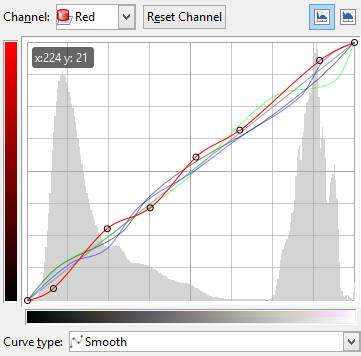Location Taken: Skihist Provincial Park, British Columbia, Canada
Location Taken: Skihist Provincial Park, British Columbia, Canada
Time Taken: June 2010
Now, like a lot of the photos this week, this one has odd colors. Unlike the others, though, I didn’t mess with it at all. This is exactly how it showed up in the viewscreen as I took the photo.
There’s a very odd time for lighting, just as the sun is setting and it’s almost too dark to easily read by. It’s still bright enough for color to show just fine, but everything is tinted towards the blues of night. The colors closest to blue and the neutral colors show it first, the warm yellows and oranges show it last.
So, for those few brief moments where the blue is showing in the neutral colors of, say, the dry grass in this photo, but hasn’t really overwhelmed the yellows, you can get odd color palettes like this one.
I do wish I’m managed to get the focus just a hair better, but this was a one-shot photo. And it’s still good enough. And it would be impossible to get all the parts I want in focus to actually be in focus anyway, since you get really small focal lengths this close to your subject.
And the soft edges actually help some, since it helps even out the balance between paying attention to the subject being photographed (the flowers) and what the shapes and colors in the piece are. And really, for this one, the second is more important.
Oh, and if you’re wondering why the yellow takes longer to gain the blue shades, well, technically it doesn’t. We just can’t see the color between yellow and blue (the one that’s not green). Blue and yellow use some of the same neural pathways that connect the eye and the brain, and if they’re roughly balanced, they cancel each other out. There are a few tricks to managing it, but you have to very deliberately do them.
So if your brain is having a touch of trouble with a few of the yellows in this picture, you’re not alone. They actually are on the edge of a color your brain doesn’t recognize.
Oh, and to throw you for another loop, there’s no actual yellow light going to your eyes from that, just a mix of the three tiny red, green, and blue sub-pixels that make up each pixel on your computer screen. Makes me wonder just how much the blue sub-pixel is turned on in some of those yellows…