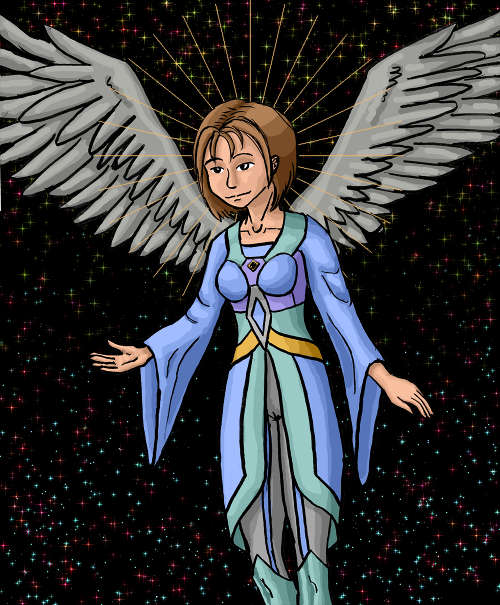Ah, yet another piece of art from when I was first learning Photoshop.
I tended to not put too much effort into the composition, perspective, proportions, and really many of the elements of what makes good artwork when I was making these pieces. I was much more interested in learning the tools.
For instance, in this piece I did some shading work, all made with selecting areas to color using a mouse, which I’m sure is a sentence to make a lot of digital artists twitch. I was also playing with the masking layers. Those are invisible black-and-white layers that attach to the normal layers of the artwork to adjust the opacity thereof. For instance, here I masked out the head on the layer containing the rays of light. But I didn’t mask out the wings, which are on the same layer as the head. This allowed a simple automatically generated radial pattern (aka the rays of light) to look as if it were behind the head but in front of the wings. I know, I know, artist jargon.
The last thing I played with here was a plug-in I’d found. Photoshop, especially back in the long-ago times when I made this art, was easily modifiable with small plug-ins that let you do all sorts of fun tricks. This particular one was a “Christmas Sparkles” plug-in, that made little glowing dots and star-like shapes in all sorts of colors.
I quickly started using it for star fields. I did a LOT of space-themed artwork during this time, largely thanks to this holiday-themed plug-in. I doubt the person who created it ever even considered that potential use.